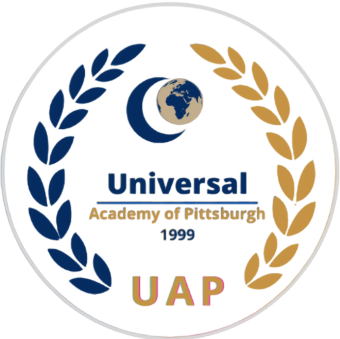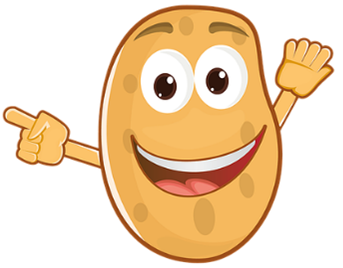Hot lunch program

The Universal Academy of Pittsburgh has partnered with EZ School Apps to manage the “Hot Lunch Program” for the 2023-2024 academic year. This platform will enable families to pre-order lunches and add funding for lunch meal purchases. The platform allows for seamless one-click access from the school portal without the need to create a new account or credentials.